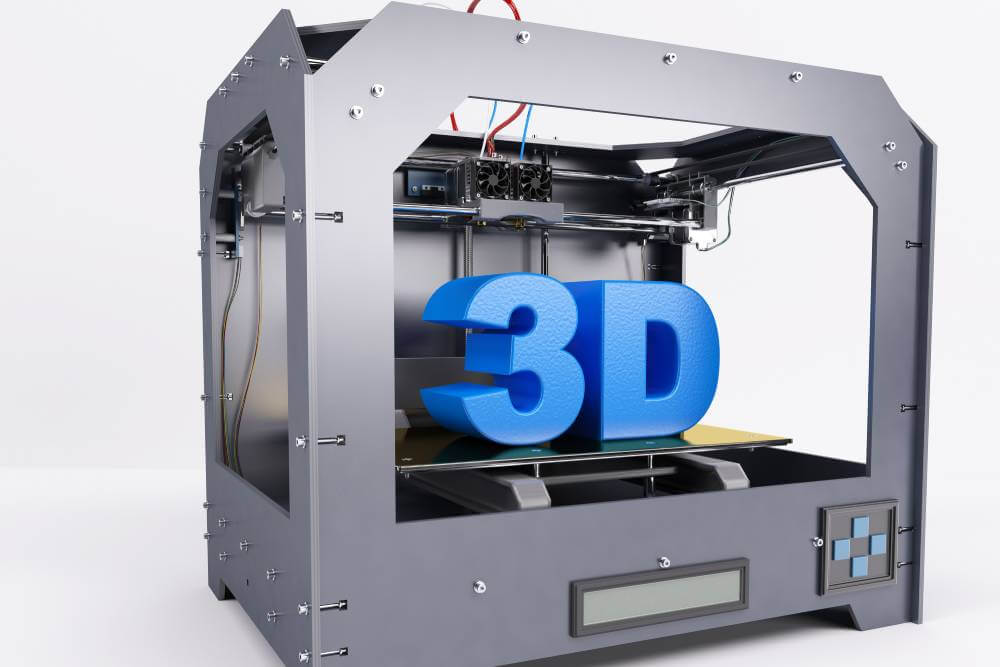Selecting an Apple Watch used to be straightforward. The choice was simple: pick between the larger and smaller models, considering the right Apple Watch size. However, with the introduction of optional cellular connectivity, things became a bit more complicated. It’s also important to select the right Apple Watch band for both comfort and style. Then came the more budget-friendly Watch SE, which is now in its second generation, alongside the rugged Apple Watch Ultra, which was also recently updated. Now, there’s a plethora of options to consider.
Choosing the Right Apple Watch: What You Need to Know

Discounts on Older Models
With the recent announcement of the Series 10, many perfectly functional older Apple Watch models will soon be discounted as retailers look to clear their inventory. The new Apple Watch Series offers key features, improved battery life, and enhanced comfort. However, some health features, like the blood oxygen sensor, are currently unavailable due to a patent dispute. This creates an excellent opportunity to find refurbished versions of these earlier models. For those interested in premium materials, such as stainless steel, this can be a fantastic way to obtain a more luxurious version of last year’s watch without breaking the bank. The Apple Watch Ultra models, known for their titanium variants, provide enhanced durability and lightweight properties, making them ideal for rugged outdoor activities.
Understanding Software Updates and Features
Opting for an older model won’t leave you missing out on too much; the last few years have primarily seen iterative hardware updates, with most new features arriving through software enhancements. However, it’s essential to note that the latest watchOS 11 does not support the Series 4, 5, or the first-generation SE.
The Benefits of Buying Refurbished
Purchasing a refurbished Apple Watch might be an excellent strategy for upgrading from an older model without sacrificing certain features, such as blood oxygen monitoring. Due to a patent dispute with Masimo, new Series 9 and Ultra 2 models sold in the US after January 18, 2024, will not include this functionality. While this might not be significant for everyone, if this feature is crucial for your needs, older models or Series 9 and Ultra 2 units sold by Apple prior to January 18 will still have it. Models sold overseas will also retain this feature, as the ban applies only to US units.
Highlights of the New Series 10
As for the new Series 10, it offers several enhancements: a larger screen, approximately 10% reduced thickness, and a lighter design compared to its predecessors. The Series 10 also comes in different Apple Watch sizes, ranging from 40mm to 49mm, catering to various wrist sizes and personal preferences. Additionally, it introduces a new FDA-cleared sleep apnea detection feature. The series boasts an array of fresh colors and finishes, with titanium now replacing stainless steel. Overall, while the Series 10 is an iterative upgrade, its improvements in readability and wearability make it a notable option for potential buyers.
Should You Get an Apple Watch?
The Best Smartwatch for iPhone Users
The Apple Watch stands out as the top overall smartwatch for iPhone users, seamlessly integrating with the Apple ecosystem. While other smartwatches cater more specifically to hardcore athletes, the Apple Watch excels in various areas, even with the Ultra models in the lineup. It outperforms competitors when it comes to productivity, safety features, controlling smart home devices, and interacting with other Apple services. Moreover, it boasts the most robust third-party app ecosystem available for any smartwatch.
Personal Connection: Wearables as Individual Devices
Wearables are inherently personal devices, and the benefits of an Apple Watch are only fully realized when worn regularly. Investing hundreds of dollars in a device that ends up collecting dust in a drawer is a frustrating scenario. To mitigate this risk, it’s crucial to focus on comfort and fit before diving into the specifics of which Apple Watch model to choose.
Finding the Right Fit
Before selecting an Apple Watch model, take the time to determine which size and material of the Apple Watch straps will best suit your wrist. Comfort is vital, as a well-fitting watch encourages daily use. Whether opting for a sports band, leather band, or more luxurious material, finding a combination that feels good on your wrist will increase the likelihood of integrating the watch into your daily routine.
Understanding Apple Watch Sizes and Straps
Size Options for Different Models
When choosing an Apple Watch, it’s essential to consider the various size options available across different models. Selecting the right Apple Watch size based on wrist size and personal preference is crucial for comfort and functionality. The SE and Series watches each come in two sizes: the SE is available in 40mm and 44mm, while the Series 7, 8, and 9 offer sizes of 41mm and 45mm. The latest Series 10 takes it a step further with sizes of 42mm and 46mm. Larger models tend to enhance readability, making it easier to view notifications and other information. Conversely, the smaller options are more comfortable for users with petite wrists, ensuring a better fit for all.
All SE and Series watches feature aluminum cases, but the Series 10 introduces the option of titanium, which offers added durability. While older models are made with stainless steel, most users will find aluminum perfectly sufficient. However, for those who lead active lifestyles or tend to be a bit clumsy, the extra durability of stainless steel or titanium can be a worthwhile investment. The aesthetic appeal of these materials is another consideration, as watches often reflect personal style. When opting for these premium materials, just be prepared for a higher price tag.
Choosing the Right Strap
Selecting the right strap is just as crucial as picking the watch size. For optimal comfort and breathability, the nylon sport loop is highly recommended. It features an easy-to-use clasp and is less irritating than silicone options, making it an excellent choice for individuals with sensitive skin. If fashion is a priority, consider browsing platforms like Amazon or Etsy for a broader selection of styles at more affordable prices.
For leather accessories, checking third-party options is advisable. With the release of the Series 9, Apple discontinued its leather accessories in pursuit of carbon neutrality. While the company now offers a suede-like FineWoven alternative, it comes with a hefty price tag and has received mixed reviews. Many users have found it works better on the watch than on phone cases, but it’s wise to test it in-store to see if it meets your expectations before purchasing.
Ultra and Ultra 2: A Unique Approach
The Apple Watch Ultra and Ultra 2, part of the Apple Watch Ultra models, are designed for adventure enthusiasts, coming in a single size of 49mm with durable titanium cases. These models also include specially designed straps: the trail loop, alpine loop, and ocean loop, each tailored for specific activities like running, hiking, or diving. Among these, the trail loop is recommended for its lightweight and versatile design. Notably, all Ultra straps are compatible with any 44mm or 45mm Series watch, making it easy to switch styles as desired.
Apple Watch Series, SE, or Ultra? A Comprehensive Comparison

Choosing the right Apple Watch can be daunting, especially with the recent release of the Series 10 alongside the second-generation SE and the Ultra 2. Each model offers unique features tailored to different needs and preferences. This guide aims to clarify which option may be best for you.
Apple Watch Series 10: The Flagship Model
This year’s Series 10 presents a modest yet meaningful update. Primarily focused on comfort, the watch now boasts a larger, wide-angle OLED display that enhances visibility. Users transitioning from older models will appreciate the added screen real estate. Additional improvements include:
Enhanced Audio Features: The speakers now support music and podcasts, with improved voice isolation for clearer calls.
New Sensors: It introduces a depth and water temperature sensor, making it an excellent choice for water sports enthusiasts.
Improved Fast Charging: Charging speed has been notably enhanced, allowing quicker power-ups.
On the health front, the Series 10, alongside Series 9 and Ultra 2, now features FDA-cleared sleep apnea detection, positioning it as a strong contender for health-conscious users.
Prices for the Series 10 start at $399 for the 42mm version and $429 for the 46mm. Adding LTE connectivity raises the price by $100, plus any carrier fees. Overall, the Series 10 is the best option for users wanting the latest technology, improved display, and advanced health features. Many Apple Watch bands are compatible with the Series 10, but it’s important to verify compatibility before purchasing. Additionally, many bands offer adjustable features to ensure a comfortable fit for different wrist sizes.
Apple Watch SE: A Great Option for First-Time Buyers
The second-generation Apple Watch SE is an ideal choice for younger individuals and first-time smartwatch buyers. Priced more affordably at $249 for the 40mm version and $279 for the 44mm version, it offers significant functionality without breaking the bank. Key features include:
Cellular Connectivity: Available for those who want to stay connected without their phone.
Essential Health Tracking: Supports features like fall detection, emergency calling, and Fitness Plus.
However, the SE does lack an always-on display, EKG sensor, temperature sensor, and SpO2 sensor. If you’re young and healthy, the absence of these features may not be a significant drawback. The SE’s heart rate sensor can still provide alerts for abnormal rates, making it a solid health-tracking companion.
In situations where Series 10 might be preferable, the SE remains a fantastic entry point for new users who prioritize affordability and essential features.
Apple Watch Ultra 2: The Premium Choice for Adventurers
For those who prioritize durability and advanced fitness features, the Apple Watch Ultra 2 stands out as the premium choice. Priced at $799, it is designed with adventurers in mind and features:
Large 49mm Display: The biggest of all Apple Watches, offering enhanced visibility.
Superior Durability: Built to withstand the elements with increased water resistance and protective design.
Specialized Sensors: Includes additional depth and water temperature sensors for diving.
All Ultra models come with LTE capability and are equipped with unique features like an Action button for quick access to various functions. While marketed for extreme sports enthusiasts, it is suitable for anyone wanting the best in durability and functionality. However, existing Ultra users may not find the upgrade to Ultra 2 compelling, as the differences are minimal.
Battery Life and Fast Charging Considerations
Regarding battery life, the Ultra 2 leads the pack, offering up to 60 hours of usage without Low Power Mode enabled. This makes it ideal for those who engage in extended outdoor activities. Users who track their fitness daily or use GPS expect about two days of battery life.
The Series 10 also offers improved fast charging capabilities, allowing users to reach 0 to 80 percent in just 30 minutes. This feature is especially useful for those who often find themselves needing a quick charge before heading to bed.
The Best Apple Watch for Children
When choosing an Apple Watch for kids, it’s important to balance functionality with size and affordability. The right Apple Watch can give parents peace of mind while also providing some fun and valuable features for kids. Here’s what you should consider.
Best Apple Watch Models for Kids
For kids, we recommend opting for a cellular Apple Watch SE or, if you can find one, a refurbished Series 4, 5, or 6 with cellular capabilities. These models come in smaller sizes than the Series 7, 8, or 9, which will likely fit better on a child’s wrist. Plus, the lower cost of these models helps reduce the financial sting if the watch gets damaged during active play.
While newer watches come with flashy features, children typically won’t need most of them. That makes the second-gen SE or Series 6 ideal choices, as they provide futureproof performance without overwhelming them with features they won’t use.
Why Cellular Matters?
Cellular capability is crucial because it allows your child to stay connected without needing their own iPhone. This is particularly helpful if you want to enable features like calling, texting, or location tracking on the go, especially when you set up the watch using Family Setup.
Family Setup and Parental Controls
One of the best features for parents buying an Apple Watch for kids is Family Setup. It allows you to control the watch from your own iPhone, even if your child doesn’t have one. With Family Setup, you can monitor activity, set schooltime restrictions, and more. However, there are a few technical requirements to use this feature:
The watch must be a cellular model.
It must support watchOS 7 or later.
That means only a Series 4 or newer (including the SE) will work for Family Setup.
What You’ll Miss with Family Setup?
While Family Setup gives you plenty of useful tools, it has some limitations. Certain health and media features won’t be available, including:
Health data sharing
Respiratory rate tracking
Irregular heart rhythm notifications
EKG, Cycle Tracking, Sleep, and Blood Oxygen features
Podcasts, News, Home, and Shortcut apps
Though these features are limited, most aren’t crucial for children, making Family Setup a solid option for monitoring and managing their Apple Watch use.
The Best Apple Watch for Older Relatives

Choosing the right Apple Watch for older family members involves balancing accessibility, health features, and ease of use. Based on these criteria, the cellular Series 9 or 10 is an excellent choice, offering valuable health monitoring and usability tools.
Why is Series 9 or 10 Ideal?
The Series 9 or Series 10 comes with several features that make it a standout option for seniors:
Larger Screen: The bigger, clearer display is much easier on the eyes, which is especially important for older relatives. Text size can be increased beyond what’s possible on the SE or older models, making reading more comfortable.
Always-On Display: This feature means the watch’s face is always visible, making it accessible at a glance without requiring frequent wrist movement—a helpful benefit for those with reduced arm mobility.
Full Suite of Health Features: Health monitoring is critical for older users, and Series 9 and 10 deliver the complete range of tools. These include:
Irregular heartbeat alerts
Walking steadiness monitoring
EKG and fall detection
Sleep apnea detection
Emergency calling
Double Tap and Improved Siri: The double-tap feature makes it easier to interact with the watch without navigating menus, which is excellent for seniors with dexterity issues. The improved Siri functionality can help with voice commands, making everyday tasks more straightforward.
The Apple Watch Ultra: An Alternative?
The Apple Watch Ultra could be considered, but its larger size and heavier weight might be uncomfortable for some older relatives. While the Ultra offers impressive durability and advanced features, the Series 10 provides nearly the same screen size in a lighter, more comfortable design, making it a better choice for most seniors.
Should You Use Family Setup?
If your older relative has an iPhone, Family Setup is not recommended because it limits some crucial health features like irregular heart rhythm notifications, EKGs, and health data sharing. However, if your relative doesn’t have an iPhone, Family Setup can still be helpful, offering essential features like:
High and low heart rate notifications
Walking steadiness
Fall detection
These features help ensure their safety without the need for an iPhone, though you’ll miss out on the whole health tracking suite available when paired with their own device.