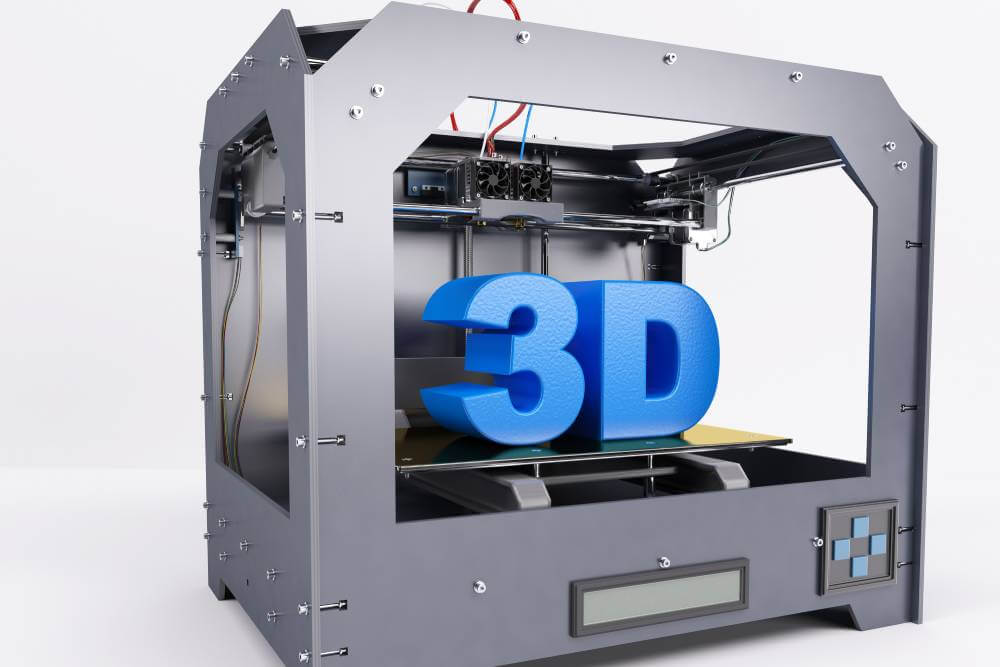I’ve been using ebook readers for almost a decade now, and I’ve tried many options—from the popular Kindle Paperwhite to the lesser-known Pocketbook Era. Whether you’re looking for a durable one for your child, a waterproof Kindle for your relaxation time, or one with a warm glow for bedtime reading, you’ll find the perfect ebook reader in this guide.
The Best Kindle: Kindle Paperwhite Review
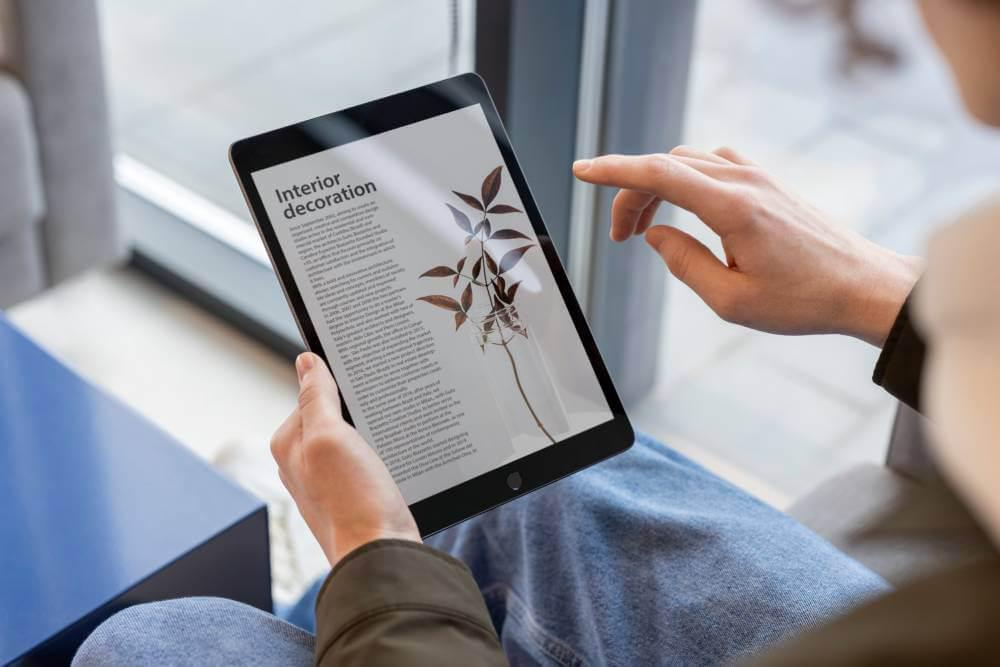
When it comes to ebook readers, Amazon’s Kindle range is the top choice for readers, and the latest Kindle Paperwhite is the best one out there. The diverse range of e-readers offered in the Kindle line includes models like the basic Kindle, Kindle Paperwhite, and Kindle Oasis. It’s got all the features and is so easy to use.
Specifications
Size: 6.9 x 4.9 x 0.32 inches
Weight: 205g
Screen Area and Resolution: 6.8-inch screen with 300ppi
Storage: 16GB
Other Features: IPX8 waterproof, Bluetooth audio
Key Features and Benefits
The Kindle Paperwhite has a 6.8-inch E Ink screen that provides a crisp and clear reading experience. It also has an adjustable colour temperature, which means you can switch from a cool white light in the day to a warm tone at night, reducing eye strain and promoting better sleep by reducing blue light exposure. The Paperwhite has a fast processor and months of battery life, so it’s a great companion for long reading sessions.
One of the best things about Paperwhite is the IPX8 waterproofing, so you can read by the pool or in the bath without worrying about damaging the device. The USB-C port is another modern feature that means faster charging and easier connectivity.
Price and Value
From $149.99, it’s a great value for what you get. The Kobo Libra Colour is a good competitor with similar features, but the Paperwhite is more affordable for most people. The 300 PPI screen means the text is sharp and easy to read, and the adjustable warm white front light makes the overall reading experience even better in low-light conditions.
If you want even more features, the Signature Edition Paperwhite is $189.99 and has an auto-adjusting front light, no lock screen ads, and wireless charging. These are for the ultimate in convenience and comfort.
The Amazon Ecosystem Advantage
As the largest online retailer in the world and the largest ebook retailer in the US, Amazon gives Kindle users the advantage. The Amazon Kindle Store dominates the eBook market with an extensive library of over 12 million titles, far surpassing competitors like Barnes & Noble. Kindle devices integrate seamlessly with the Amazon ecosystem, so you have access to a huge library of ebooks and audiobooks, often at discounted prices. And as a Prime member, you get even more with Prime Reading, which gives you additional free content.
Purchasing new titles is also easy with the Amazon ecosystem. Regular sales and discounts mean that if you buy most of your books through Amazon, Paperwhite will serve you better than other options on the market.
Downsides
Despite all its good points, the Kindle Paperwhite has a few downsides. It has lock screen ads unless you pay an extra $20 to get rid of them. Some people may also find it a bit too big for one-handed reading.
The biggest limitation of the Paperwhite—and all Kindles except Amazon’s Fire tablets—is its compatibility with ebook formats. Kindles don’t support EPUB files, which are the most common open file format. So, if you buy books from other retailers like Kobo, Barnes & Noble, or Google Play Books, you’ll have trouble reading them on your Kindle without going through a convoluted conversion process.
Kobo Libra Colour: Best Non-Amazon Ebook Reader
If you want an ebook reader outside of the Amazon ecosystem, the Kobo Libra Colour is the one to get. This color e-reader has a 7-inch E Ink screen and several features that make it an excellent alternative to Kindles.
Transferring library books onto eReaders like the Kobo Libra Colour often requires using Adobe Digital Editions to side-load ePUB files onto Nook devices. This process can be more complex compared to the more straightforward wireless transfer options available for Kindle, which emphasizes the convenience factor for library users.
Specs
Size: 5.69 x 6.34 x 0.33 inches
Weight: 199.5g
Screen Area and Resolution: 7-inch screen (300ppi for black and white, 150ppi for color)
Storage:32GB
Other Features: Physical page-turning buttons, IPX8 waterproofing, Kobo Stylus 2 support, Bluetooth audio support
Why Kobo Libra Colour?
The Kobo Libra Colour is great for readers outside the US or those who don’t want to be in the Amazon ecosystem. At $219.99, it has many of the features of the 11th-generation Kindle Paperwhite, including waterproofing and USB-C. But it also has some unique features that make it more usable and enjoyable.
Beautiful Colour Display
The most impressive feature of the Libra Colour is its E Ink Kaledio colour screen technology, which produces soft pastel-like colours that are visible in direct sunlight. The resolution drops to 150ppi for color content, so it’s not as sharp as the monochrome display, but it adds a nice dimension when viewing book covers, comics, and other media. Colors won’t pop like on a traditional LED tablet, but they’re more engaging for different types of content.
Note Taking and Stylus Support
Another plus is the Kobo Stylus 2 (sold separately), which allows you to highlight text in different colors or take notes directly on the device using Kobo’s integrated notebooks. This feature is similar to the Kobo Elipsa 2E’s advanced features, like solving math equations and converting handwriting to text. However, the 7-inch screen can feel a bit small for extensive note-taking, so while it’s good for quick notes, it’s not recommended to use it as your primary writing tool.
User-Friendly Features
The Kobo Libra Colour stands out with user-friendly features that make reading more enjoyable. It doesn’t have the lock screen ads of the base model Kindle Paperwhite, and the physical page-turning buttons are more intuitive than tapping the screen. It also supports more file formats, including EPUB files, so you can borrow books from libraries through the OverDrive system. It also integrates with Pocket, so you can read offline articles you saved via this popular bookmarking app.
Pros and Cons
But the Kobo Libra Colour has its own issues. At $219.99, it’s $70 more than the entry-level Paperwhite, and that doesn’t include the $69.99 stylus, which is required for some features. This price gap will be more pronounced during Kindle sales, which are frequent and deep. Kobo also can’t access Amazon’s huge ebook library, which can be frustrating if you have a collection of Kindle books over the years. While you can convert and transfer files to read on the Kobo, it’s a tedious and time-consuming process.
Best Cheap Ebook Reader: Amazon Kindle

If you’re looking for an affordable ebook reader, look no further than Amazon’s entry-level Kindle. Priced at $99.99 (with ads), this 6-inch device offers a great reading experience without the cost. It may not have all the features of the higher-end models, but it has the essentials to make reading enjoyable.
The first Kindle, released by Amazon in November 2007, significantly shaped the digital literary market. It was instrumental in transforming e-reading and the publishing landscape and setting the foundation for subsequent generations of Kindle devices.
Specs
Size: 6.2 x 4.3 x 0.32 inches
Weight: 158g
Screen Area and Resolution: 6-inch screen, 300ppi
Storage: 16GB
Other Features: USB-C, Bluetooth audio
Kindle Features
The base model Kindle shares many features with the Kindle Paperwhite, especially the 300ppi resolution, which means the text is crisp and clear—way better than the lower resolution screens of other budget ebook readers. It also has USB-C for fast charging, so it’s convenient to use on the go.
The 6-inch screen may feel a bit small compared to the larger screens of the Kindle Paperwhite or Kobo Libra Colour, but its compact size makes it portable, lightweight, and great for small hands. It’s a great option for kids, especially since Amazon offers a kids’ version for just $20 more. This version is ad-free, has parental controls, a 2-year extended replacement warranty, a case, and 1 year of Amazon Kids Plus, which gives you access to thousands of children’s books and audiobooks. After the first year, the subscription is $79 per year.
Performance and Usability
The base Kindle lacks physical page-turning buttons like the Barnes & Noble entry-level Nook GlowLight 4e but makes up for it with faster performance. Unlike other entry-level models, which have noticeable delays when turning pages, the Kindle is quick and responsive with no lag.
Pros and Cons
But the Kindle has some trade-offs. It’s not waterproof like the Kindle Paperwhite, and while the battery life is decent, it’s only 3 weeks max—shorter than the months of the higher-end models. As an Amazon product, you’re locked into the Amazon ecosystem, and the device comes with ads unless you pay extra to remove them.
Upcoming
Also worth noting is that Amazon may be announcing a new Kindle soon. This updated model is expected to have the same 6-inch, 300ppi screen but may have brighter backlighting, higher contrast, and possibly dark mode and faster page turns.
Best Ebook Reader for Note Taking: Kobo Elipsa 2E
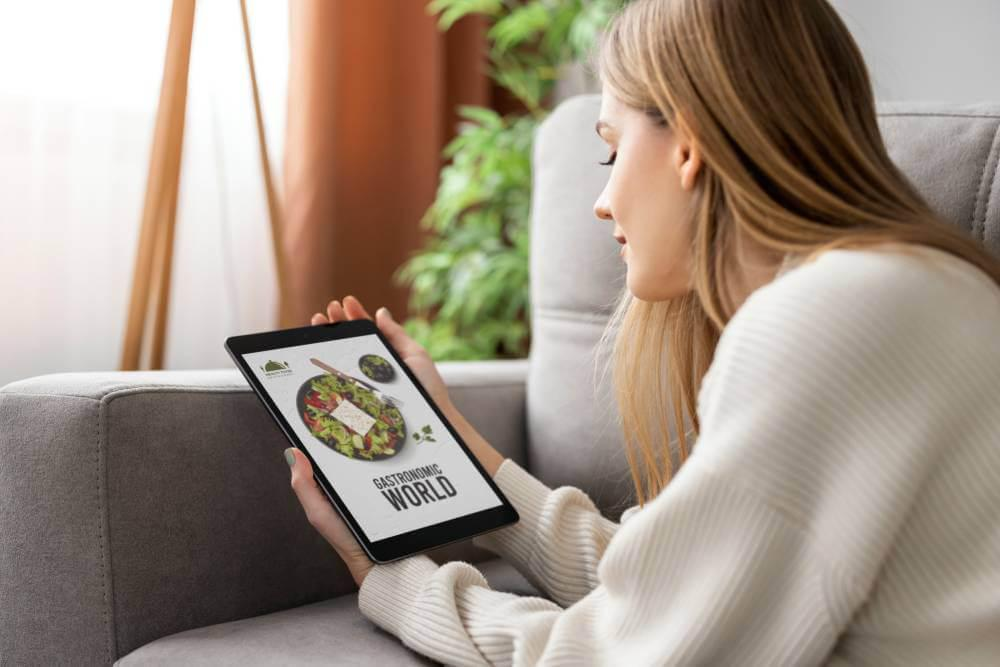
If you’re looking for an ebook reader that’s great for note-taking, the Kobo Elipsa 2E is at the top of the line. This ad-free 10.3-inch e-reader comes with a stylus and has many features to enhance your writing experience.
Barnes and Noble, the leading brick-and-mortar book retailer in the U.S., also offers a range of e-readers, particularly the Nook. The various models of Nook devices are often compared to Amazon’s Kindle, focusing on aspects like screen resolution, content options, and overall value in the e-reader market.
Specs
Dimensions: 7.6 x 8.94 x 0.30 inches
Weight: 390 grams
Screen Area and Resolution: 10.3 inches, 227ppi
Storage: 32GB
Other Features: Handwriting to text conversion, magnetic stylus, Bluetooth audio
Note Taking Features
The Kobo Elipsa 2E excels at note-taking. Unlike other e-readers, you can write directly on the page so your notes stay with the text. This is a big advantage over the Kindle Scribe, which only allows on-page notes for selecting titles and uses annotations that feel like temporary sticky notes.
The Elipsa 2E has even more functionality beyond note-taking. You can sync your notes to Dropbox, view them online, and use the handwriting-to-text conversion within notebooks instead of only upon export. This makes for a smoother workflow and more productivity.
Extra Note-Taking Tools
In addition to the basics, the Kobo Elipsa 2E has many advanced note-taking tools. It can solve math equations, insert diagrams, and automatically refine them to look better. You’ll like the various pen types and ink shades available, so it’s good for casual notes and detailed annotations.
The Kindle Scribe starts at a lower price, but the Kobo Elipsa 2E has twice the storage at 32GB, so it’s worth the investment. If you want the same storage on the Kindle, you’ll have to buy a model that’s essentially the same price as the Elipsa 2E.
E-Reader Performance
Outside of note-taking, the Kobo Elipsa 2E is a good e-reader. It supports many file formats, which is great if you read books from multiple sources. But note that reading Kindle books isn’t as straightforward, as you’ll need to convert files first to use them on this device.
The 227ppi display is lower than the 300ppi of the Kindle Scribe and Kobo Libra Colour, but the 10.3-inch screen makes the text more comfortable to read so that most users won’t notice the difference.